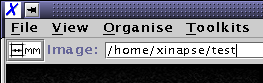
Input focus in a text field is indicated by a flashing cursor.
Note: in order for any of these shortcuts to have the desired effect, the image display must have the correct input focus. For example, if the cursor is currently flashing in the place where you type in an image name, then this will receive the keyboard input, and the key-presses detailed below will not have the desired effect.
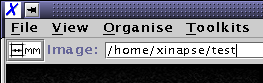
Input focus in a text field is indicated by a flashing cursor.
Click on the image with the mouse, and then your key presses will be directed at the image, and the shortcuts will work correctly.
shift key as you double click on the
slice to simultaneously select a slice,
and set the display layout to single
slice display.
 key to shift the selected
slice down one row in the display layout.
key to shift the selected
slice down one row in the display layout.
 key to shift the selected
slice up one row in the display layout.
key to shift the selected
slice up one row in the display layout.
 key to shift the selected
slice right one column in the display layout.
key to shift the selected
slice right one column in the display layout.
 key to shift the selected
slice left one column in the display layout.
key to shift the selected
slice left one column in the display layout.
+ key to zoom in.
- key to zoom out.
= key to set the zoom to 100%.
r key to pan right a small amount.
l key to pan left a small amount.
u key to pan up a small amount.
d key to pan down a small amount.
R, L, U and
D keys to scroll by larger amounts.
 button to set all slices to the same
zoom and pan.
button to set all slices to the same
zoom and pan.
a" key to set all slices to the same
zoom/pan. You must have a slice selected for this to have
any effect.
n key to increment the visible slices by one.
p key to decrement the visible slices by one.
N key to increment the visible slices
by one page of slices.
P key to decrement the visible slices
by one page of slices.
N.B. these shortcuts only apply when the ROI Toolkit is active.
> key to select the next ROI in this
slice (or the first ROI if none is currently selected).
< key to select the previous ROI in
this slice (or the first ROI if none is currently selected).
Ctrl-A select all ROIs in the selected slice.
Ctrl-C to copy all selected ROIs to the clipboard.
Ctrl-V to paste all ROIs in the clipboard
to the selected slice.
Ctrl-X or the Delete key to
delete all the selected ROIs.
Ctrl-O to edit the outline of an Irregular
or Curved Line ROI.
Ctrl-T to smooth the outline of an Irregular
or Curved Line ROI.
Ctrl-Z to undo the last ROI editing operation.
t key to add a Text ROI underneath the
current mouse location. Then type in the text you want, and
finish by pressing the Return (Enter) key.
m key to add a Marker underneath the
current mouse location.
c key to add a Contour ROI, with contouring starting at the
current mouse location.
f key to add an Irregular ROI using
fuzzy-connection from the current mouse location. This only applies when
the Fuzzy Connections is tool active.