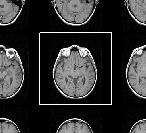 The appearance of a selected-slice in the display window.
The appearance of a selected-slice in the display window.
"ALL" by
default. So, all slices in the data-set are shown in the display
window. Some actions
can only be applied to a single slice. Some actions
can only be applied to the whole data-set. Some actions
are applicable either to single slices or all slices.
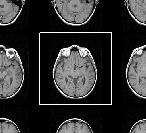 The appearance of a selected-slice in the display window.
The appearance of a selected-slice in the display window.
Note: If you press the shift key down as you double-click on a slice, single image layout will also be selected.