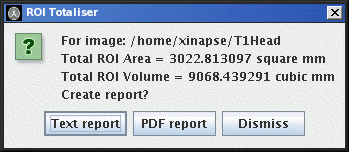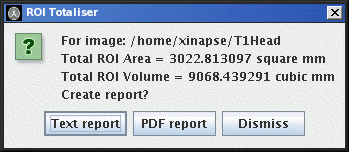
Calc menu of the ROI Toolkit: 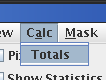
A message will appear, saying the totals will be calculated as a background process, and giving you the opportunity to cancel the totaliser. If you click on the "Background" option, then totals will be calculated in the background. If the process takes more than a second or two to complete, then a progress meter will appear, giving you the chance to cancel the operation.
During the calculation of totals, you are prevented from changing the ROIs in the loaded image. However, you may load a new image and continue working with that if you wish.
Note: the total will NOT include a contribution from deleted ROIs. Deleted ROIs are not included in the totals.
After the totals are computed, a window will appear showing the total area and volume, and giving you the opportunity to write the totals to a report on disk.