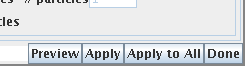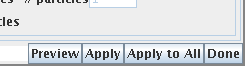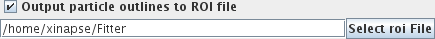Particle Analysis - Preview / Apply
The buttons along the bottom of the particle analysis tool allow
you to first preview the result of particle analysis, before
committing to applying it to your image.
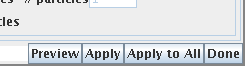
- The Preview button shows you the result of the image
particle analysis before the pixel intensity values are changed
permanently. When the image has a selected
slice, particle analysis is only done for that slice.
- The Apply button applies the particle analysis, permanently
altering pixel intensities so that pixel intensities outside any particles are
set to zero, while those inside any of the particles retain their
original values. When the image has a selected
slice, particle analysis is only done for that slice.
- When the image has a selected
slice, the Apply to All button becomes active. Even
though a slice is selected, the particle analysis is applied to
the whole multi-slice data set when this button is pressed.
- Done. Exit particle analysis. If a particle analysis
has been previewed, and not applied, you are asked whether you
want to apply the analysis before quitting.
Outlining Particles with Regions of Interest
You may find it useful to create Regions of Interest that surround
the particles you find. To do this, select the "Output particle outlines to ROI file"
check-box and enter the name of an ROI file in the text field below.
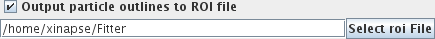
On completion, the selected ROI file will contain a set of Irregular ROIs that conform to the
perimeter edges of the particles that are found.