

These are the built-in functions:

Output parameters: M0 and T2 or R2
Select if you want to produce
an R2 parameter map, rather than a T2 map.
if you want to produce
an R2 parameter map, rather than a T2 map.
By default, T2 maps will be created with units of milliseconds,
and R2 maps with units of milliseconds-1.
Select  if you want to produce parameter maps with units of seconds or
seconds-1.
if you want to produce parameter maps with units of seconds or
seconds-1.
Note: be sure to select  if either of the above options is selected, since images with integer
intensities cannot store the parameter values with sub-integer accuracy.
if either of the above options is selected, since images with integer
intensities cannot store the parameter values with sub-integer accuracy.
In order place limits on the large fitted parameter values that can occur due to noise in
the images, you may want to enter the maximum physically feasible T2
value here:  . In
vivo T2 values do not normally exceed 3 seconds. The
mimimum T2 is automatically limited to zero.
. In
vivo T2 values do not normally exceed 3 seconds. The
mimimum T2 is automatically limited to zero.

Output parameters: M0 and T1 or R1
Select if you want to produce
an R1 parameter map, rather than a T1 map.
if you want to produce
an R1 parameter map, rather than a T1 map.
By default, T1 maps will be created with units of milliseconds,
and R1 maps with units of milliseconds-1.
Select  if you want to produce parameter maps with units of seconds or
seconds-1.
if you want to produce parameter maps with units of seconds or
seconds-1.
Note: be sure to select
 if either of the above options is selected, since images with integer
intensities cannot store the parameter values with sub-integer accuracy.
if either of the above options is selected, since images with integer
intensities cannot store the parameter values with sub-integer accuracy.
You can place limits on the large fitted parameter values that can occur due to noise in the images, by entering the maximum physically feasible T1. The mimimum T1 is automatically limited to zero.

Output parameters: M0 and T1 or R1
Select if you want to produce
an R1 parameter map, rather than a T1 map.
if you want to produce
an R1 parameter map, rather than a T1 map.
By default, T1 maps will be created with units of milliseconds,
and R1 maps with units of milliseconds-1.
Select  if you want to produce parameter maps with units of seconds or
seconds-1.
if you want to produce parameter maps with units of seconds or
seconds-1.
Note: be sure to select
 if either of the above options is selected, since images with integer
intensities cannot store the parameter values with sub-integer accuracy.
if either of the above options is selected, since images with integer
intensities cannot store the parameter values with sub-integer accuracy.
You can place limits on the large fitted parameter values that can occur due to noise in the images, by entering the maximum physically feasible T1. The mimimum T1 is automatically limited to zero.
MRI scanners may not produce accurate flip angles for their RF pulses, so the flip angles
you enter may need to be scaled with a scaling factor that depends on position in the
image. This can achieved using a flip angle calibration method, which produces an image
of the flip angle scaling factor needed. In regions where the flip angle calibration is
correct, the scaling factor image would have a value of 1.0; in regions where the actual
flip angle is lower than the nominal value, the scaling factor image would have a value
less than 1.0; in regions where the actual flip angle is greater than the nominal value,
the scaling factor image would have a value greater than 1.0. If you want to correct the flip
angle in this way, select  and
the select the flip angle calibration image:
and
the select the flip angle calibration image:


Output parameters: M0 and T1 or R1
Select if you want to produce
an R1 parameter map, rather than a T1 map.
if you want to produce
an R1 parameter map, rather than a T1 map.
By default, T1 maps will be created with units of milliseconds,
and R1 maps with units of milliseconds-1.
Select  if you want to produce parameter maps with units of seconds or
seconds-1.
if you want to produce parameter maps with units of seconds or
seconds-1.
Note: be sure to select
 if either of the above options is selected, since images with integer
intensities cannot store the parameter values with sub-integer accuracy.
if either of the above options is selected, since images with integer
intensities cannot store the parameter values with sub-integer accuracy.
You can place limits on the large fitted parameter values that can occur due to noise in the images, by entering the maximum physically feasible T1. The mimimum T1 is automatically limited to zero.
The Fitter can fit to either phase-sensitive IR images (with both positive and negative
pixel intensities), or absolute value (magnitude) images. If you are working with magnitude
images, select
 .
.
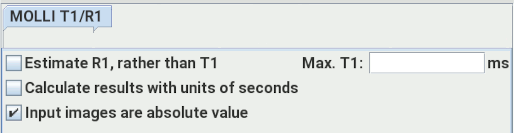
Output parameters: M0, B (scaled by a factor of 1000) and T1 or R1

Output parameters: M0 and ADC
You can place limits on the large fitted ADC values that can occur due to noise in the images, by entering the maximum physically feasible ADC value. The mimimum ADC is automatically limited to zero.
If you have suggestions for more built-in fitting functions to include, please mail them to
 .
.