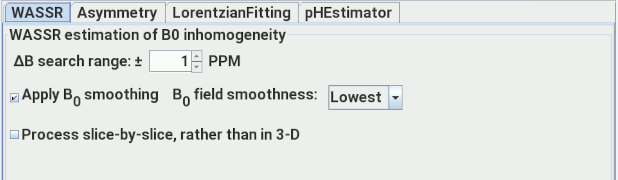
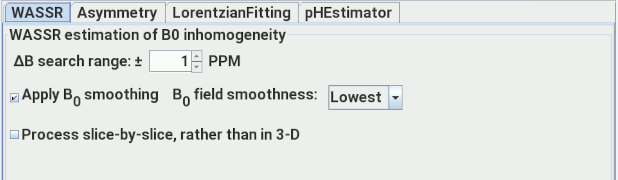
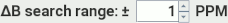
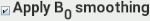 .
If not selected, the B0 inhomogeneity is estimated
in each pixel independent of all the other pixels. If selected,
continuity of B0 inhomogeneity is maintained between
adjacent pixels by applying a smoothness criterion. The degree of
smoothness is set by selecting it fron the drop-down menu:
.
If not selected, the B0 inhomogeneity is estimated
in each pixel independent of all the other pixels. If selected,
continuity of B0 inhomogeneity is maintained between
adjacent pixels by applying a smoothness criterion. The degree of
smoothness is set by selecting it fron the drop-down menu:
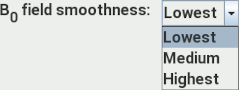 .
You will need to experiment to find the appropriate degree
of smoothness, since it will depend on the signal-to-noise ratio in the
input images.
.
You will need to experiment to find the appropriate degree
of smoothness, since it will depend on the signal-to-noise ratio in the
input images.
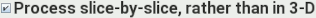 . De-select to maintain
B0 inhomogeneity smoothness between slices in 3-D
datasets. This setting has no effect for single slice images, or
when B0 smoothing is not applied.
. De-select to maintain
B0 inhomogeneity smoothness between slices in 3-D
datasets. This setting has no effect for single slice images, or
when B0 smoothing is not applied.
 to perform the WASSR analysis
to estimate the B0 inhomogeneity. When complete, a new
image is created which shows a map of the B0 inhomogeneity,
with units of parts-per-million. The image name will be taken from the input
image (or first input image, in the case of multiple input images), with the
suffix "_B0" appended.
to perform the WASSR analysis
to estimate the B0 inhomogeneity. When complete, a new
image is created which shows a map of the B0 inhomogeneity,
with units of parts-per-million. The image name will be taken from the input
image (or first input image, in the case of multiple input images), with the
suffix "_B0" appended.