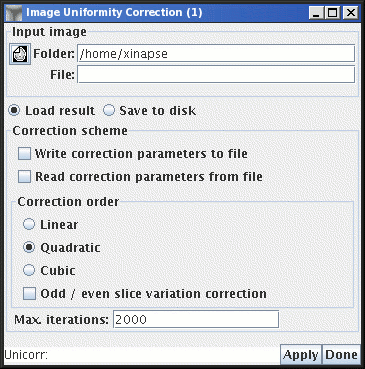Toolkits menu: 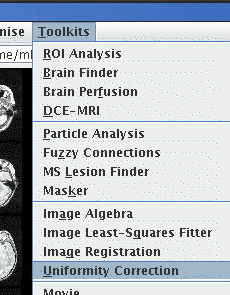
The Uniformity Correction tool works on the principal that the introduction of image non-uniformities leads to a blurring of the image intensity histogram. Thus, correction of the non-uniformity involves finding the bias field that will create the sharpest intensity histogram when corrected. The bias field is modelled as a smooth polynomial surface, the order of which is selectable by the user.
To start the Uniformity Correction tool, select it from the
Toolkits menu: 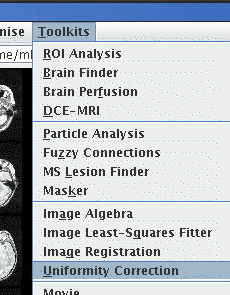
This brings up the Uniformity Correction tool: