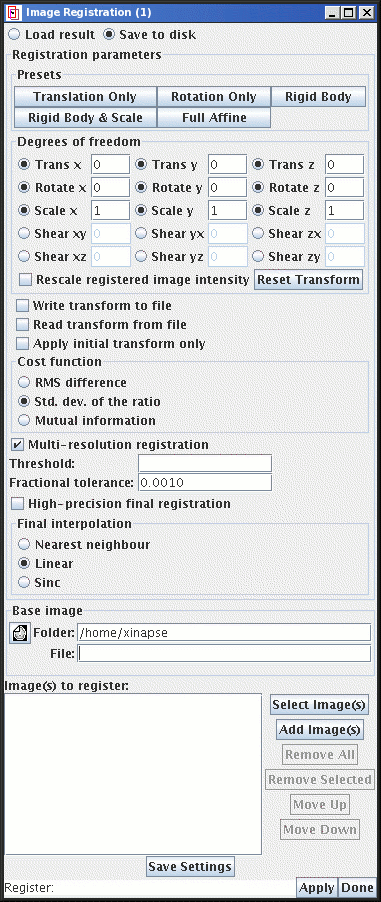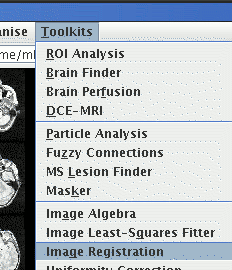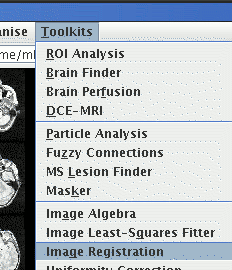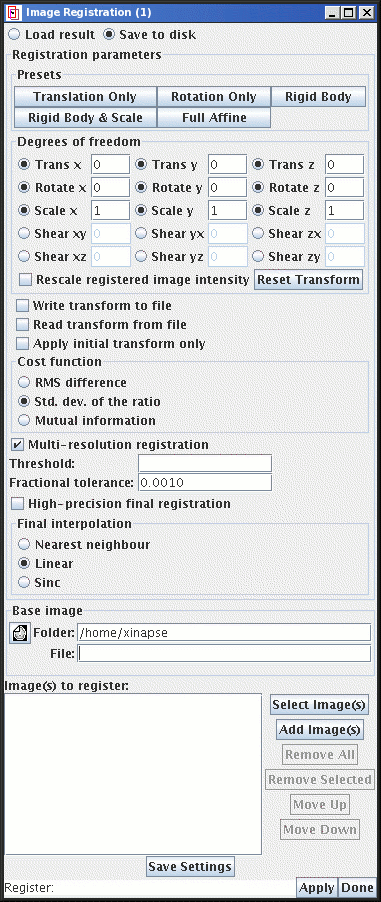Image Registration - Introduction
The Image Registration tool is used to bring images into alignment,
for example:
- When multiple scans are performed on the same subject, but the
the image planes are not in the same locations on
every scan (intra-subject registration). The multiple scans may be
performed at different times on the same medical scanning device, or they may be
collected using a different modality (e.g. MRI, CT, SPECT, PET).
- When you have scans of the same type performed on different
subjects (inter-subject registration). You may want to register one of
your scans to an atlas, or register several scans to create an atlas.
You can choose the type and number of degrees of freedom to meet the
demands of your problem.
The Image Registration tool works by calculating a "cost function"
that reaches a maximum or minimum as images are brought into
alignment. The alignment is adjusted iteratively until the best
value of the cost function is found.
To start the Image Registration tool, select it from the
Toolkits menu: 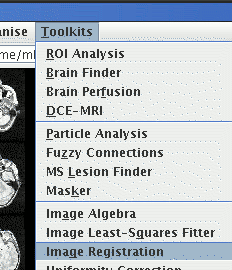
This brings up the Image Registration tool: