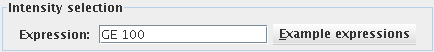
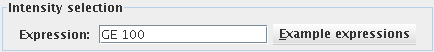
GE 100 has
been entered. Here, GE stands for "greater than or equal to"
100. All the intensity selectors are shown below:
| Intensity selector | Description |
|---|---|
| GE | Greater than or equal to. |
| GT | Greater than. |
| LE | Less than or equal to. |
| LT | Less than. |
In addition, boolean operators can be applied to refine the intensity range. These are:
| Boolean operator | Description |
|---|---|
| && | Logical AND. |
| || | Logical OR. |
| &! | Logical AND NOT |
| |! | Logical OR NOT. |
Using the intensity selectors, and boolean operators, pixels within any range (or ranges) of intensity can be isolated within the image. Some example intensity expressions are shown below:
| Example Expression | Description |
|---|---|
| GE 100 | Selects only pixels whose intensities are greater than or equal to 100. |
| GT 0 && LT 100 | Selects only pixels whose intensities are greater than 0 and less than 100 (1-99 inclusive). |
| LT 100 || GT 200 | Excludes pixels whose intensities are between 100 and 200 inclusive. (i.e., selects pixels with intensities that are either less than 100 or greater than 200). |
| (GT 100 &! GT 200) || (GT 300 &! GT 500) | Selects pixels with intensity ranges 101-200 and 301-500 inclusive. |
The formal BNF for an intensity-selection expression is given below. To remind you of the correct form of an intensity expression, some example expressions are given in the menu to the right of the intensity expression pane.
<intensity-expression> ::= |
<simple-intensity-spec> |
<compound-intensity-spec> |
|---|---|
<simple-intensity-spec> ::= |
<relational-operator value> |
<(relational-operator value)> |
<compound-intensity-spec> ::= |
<intensity-expression boolean-operator
intensity-expression> |
<(intensity-expression boolean-operator intensity-expression)> |
<relational-operator> ::= |
GE | LE | GT | LT |
<boolean-operator> ::= |
‘||’ | ‘&&’ | ‘|&’ ‘|!’ |